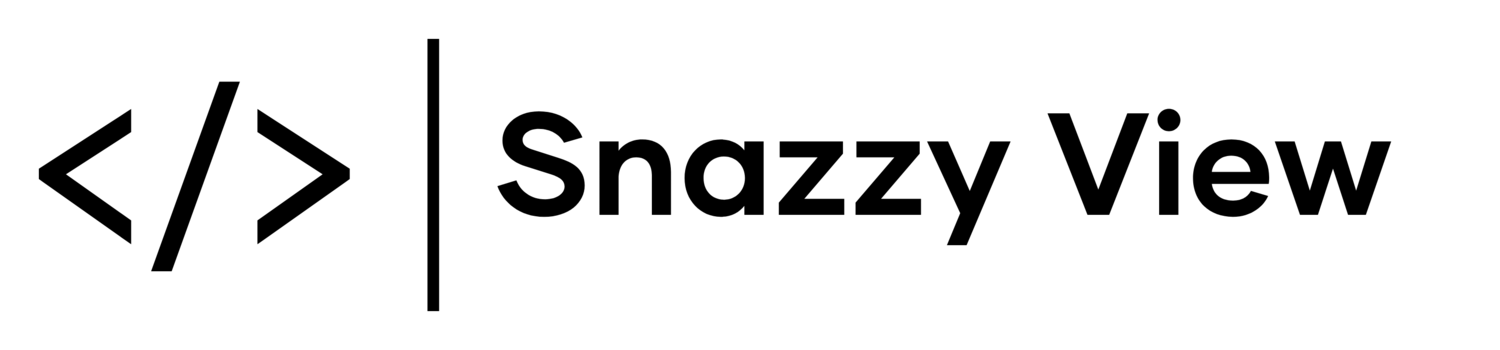Free Delivery Progress Plugin
Free Trial
The free trial will only function within the backend of Squarespace and on your built-in Squarespace domain
The free trial will not function on on your custom domain
We reserve the right to terminate our plugin trial service at anytime
Use of the plugin trial is subject to our Terms & Conditions
Step 1. Plugin Footer Code
First, place the plugin footer code in your website's Global Code Injection Footer.
Website/Pages > Website Tools > Code Injection
Important
If you purchase the full version of the plugin then you will need to delete the free trial footer code and install the footer code for the full version of the plugin
Plugin Footer Code
You can skip the next steps if you purchase the full version of the plugin
Step 2. Spend Target, Text & Link
In this step you’re able to customise the text that appears in the delivery announcement bar, set your spend target and add a link. There is a live preview on the right that will update as you input text.
Spend Target Configuration
Spend Threshold
Please enter the amount that your customers have to spend in order to qualify for free delivery.
Enter this amount as a number.
Currency Symbol
Enter your currency symbol below, the default symbol is £.
Currency Symbol Placement
Choose whether you want you currency symbol to display before or after the price.
Display Decimals
Choose whether to display decimals with the delivery bar.
Caution! This option will round to the nearest whole number if decimals are present, only select this option if your currency does not use decimals.
General Configurations
Display Announcement Bar
Display Product Details Box
Delivery Announcement Bar & PDP Box Link
You can choose where the delivery announcement bar & PDP box link to.
Default Text
This is the text that will appear when a user has no items in their cart. You can also add to text after the threshold amount.
Part 1
This is the text that appears before the spend threshold.
Part 2
This is the text that appears after the spend threshold, by default this is empty.
Target Text
This is the text that will appear when users start to add items to their cart.
Part 1
This is the text that appears before the spend threshold.
Part 2
This is the text that appears after the spend threshold.
Success Text
This is the text that will be displayed once a user has reached your spend target.
Step 3. Plugin Header Code
Finally, place the plugin header code in your website's Global Code Injection Header.
Website/Pages > Website Tools > Code Injection
Plugin Header Code
Installation Complete
You have now completed the installation process. We also have a some plugin add-ons to help you style and customise the delivery bar.