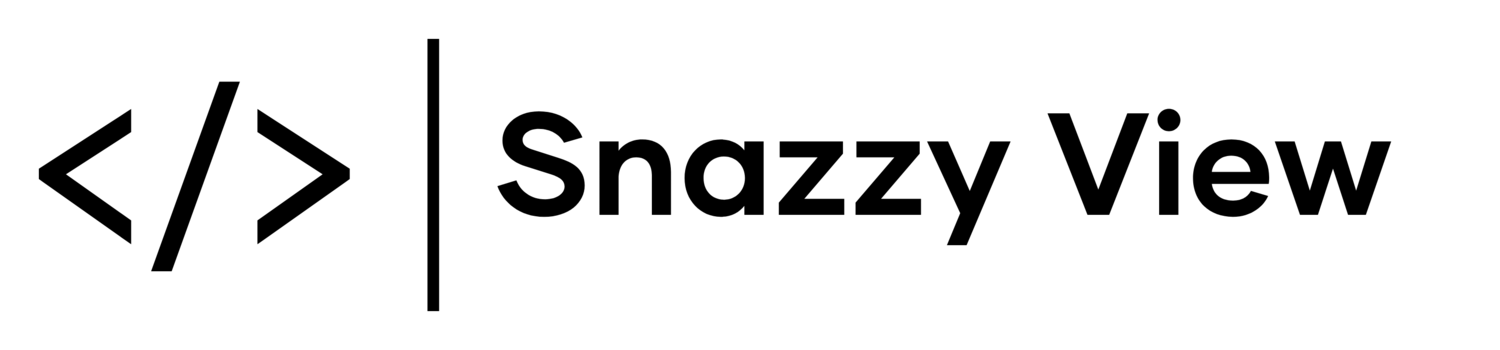Display SKU Plugin
Free Trial
The free trial will only function within the backend of Squarespace and on your built-in Squarespace domain
The free trial will not function on on your custom domain
We reserve the right to terminate our plugin trial service at anytime
Use of the plugin trial is subject to our Terms & Conditions
Step 1. Plugin Footer Code
First, place the plugin footer code in your website's Global Code Injection Footer.
Website/Pages > Website Tools > Code Injection
Plugin Footer Code
Step 2. SKU Placement & Label
In this step you can choose where the SKU’s are placed on your product detail pages as well as customise the label that appears before the SKU’s.
SKU Placement
Choose where on the products details page you would like your SKU’s to display.
After or Before
Would you like your SKU's to display after or before your chosen element?
SKU Label
Step 3. Plugin Header Code
Next, place the plugin header code in your website's Global Code Injection Header.
Website/Pages > Website Tools > Code Injection
Plugin Header Code
Installation Complete
You have now completed the installation process. You can now customise the SKU style.