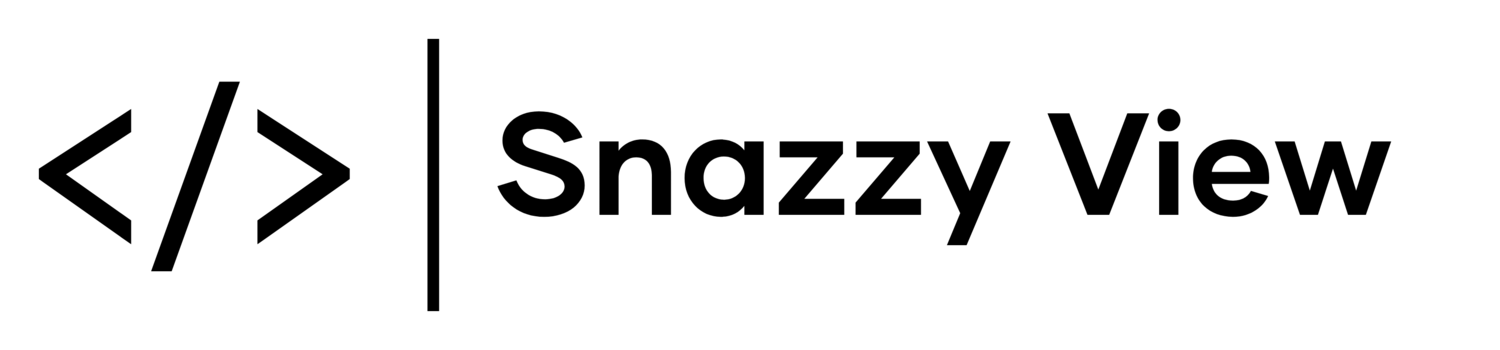Customise The Sign In Link On Squarespace
Customer Accounts were a great addition to Squarespace. They allow customers to easily view their past orders and also save their information including payment options.
However, by default the customer accounts link in Squarespace is a bit one dimensional. It is simply says ‘Sign In’ but doesn’t invite customers to register for an account.
With the below CSS you can transform the Sign In link to say ‘Sign In / Register’ or anything else you would like it to say. Simply place it in the Custom CSS section of your website.
.unauth:after { content: ' / register'; }
Note that this will only work with the text links and not the icons.